We are reader-supported, earning a commission when you purchase through our links.
There’s no extra cost to you. Thanks for your support! Full disclosure here.
The internet has made it easier than ever for nonprofits to spread awareness and drive donations. That’s why organizations rely on their websites for connecting with potential donors, volunteers, and the press. But unlike for-profit established businesses, paying top dollar for services like web hosting is often not an option if you run a nonprofit.
Relying on donations and grants means that you have to be careful about how you spend your money. Given such restrictions and relatively modest needs (compared to businesses that aim for aggressive growth), most nonprofits opt for more affordable or even free web hosting services.
For those of our readers in search of reliable and affordable web hosting services for their nonprofit websites, we’ve researched and outlined the top choices.
Top Nonprofit Web Hosts (snapshot)
- Bluehost – Best Overall for nonprofits
- HostGator – Good low-cost option for starter sites
- SiteGround – Great support and reliability for high-traffic sites
- WP Engine – Best high-end host for WordPress websites
- DreamHost – Great discounts for nonprofits
Useful Web Hosting Features for Nonprofit Websites
Some web hosts also offer bare-bones free hosting plans. But unless you are in absolutely dire straits, these plans are not recommended. For starters, web hosting specifically shared web hosting, is pretty cheap. It’s easy to find feature-packed plans for under $5 per month.
The list of drawbacks associated with free web hosting plans is long and usually includes a lack of proper support, poor server quality, low bandwidth, and no control panel. While it is true that nonprofits do not need all the bells and whistles that come standard with top-tier hosting plans, the following features are highly recommended and will make life much easier:
- Lots of Storage Space – This refers to the amount of data you can store on the server. For most small-medium sized websites, a few gigabytes of storage space is enough, unless you plan on placing lots of videos or images on the site. Many hosts offer “unlimited” storage along with their paid plans. While there’s no such thing as truly unlimited, when they say unlimited, what they mean is that they provide storage more than a small website will ever need. As a good rule of thumb, if your site is a basic business card/web presence type of site and does not have video or audio files, 10 GB will be enough. If you do have a few videos, lots of images, and some audio recordings, and certainly if you store lots of data that you collect from users, then you should look for 100 GB and more.
- Lots of Bandwidth – This refers to the amount of data you transfer to and from your server. In other words, it’s how much traffic you have to the site. If the bandwidth package from your web host is not enough for the amount of traffic to your website, you will notice that the site will slow down and may sometimes even not load at all. So, when it comes to bandwidth, more is always better as it results in faster loading speeds for your website visitors. Some web hosts provide what they call “unlimited” or “unmetered” bandwidth, which means you should not expect any issues so long as you don’t have more than a few tens of thousands of monthly visitors. Once you exceed that, you can expect to experience website performance issues and the hosting provider will likely suggest you upgrade to a more expensive plan.
- Intuitive Dashboard – An easy-to-use dashboard or control panel makes it easy to manage server functions, website backups, and webmail.
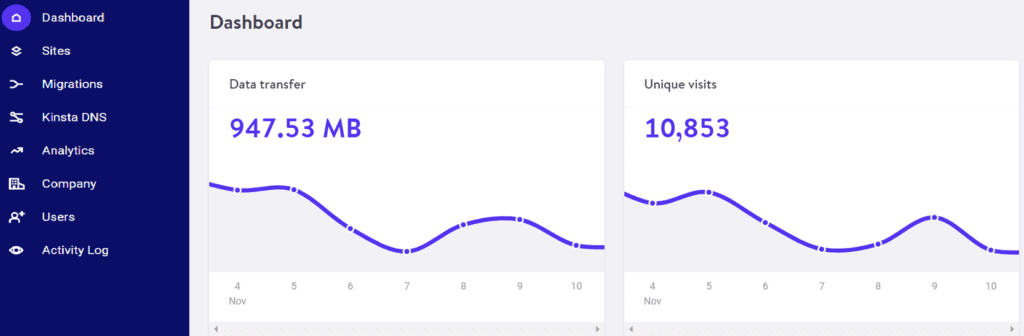
- Free Domain Registration – Many hosts will provide you with 1 year of free domain registration. This should not sway your decision in choosing a host, but it is a $10 savings that you will not have with a free hosting provider.
- Email – Web hosting services usually come with email services like email hosting, customizable addresses, webmail support, extra storage, spam filters, autoresponders, mail forwarding, and more.
- CDN – A Content Delivery Network (CDN) is an online service that connects your website to a network of servers around the world that load your content to users from the closest possible server within the network. This service speeds up website loading and improves your site’s ability to accommodate more visitors. Not all websites need this, but if you have many visitors all around the world or lots of heavy files within your site, it’s good to have.
- SSL Certificates – Paid hosting plans usually include SSL (Secure Sockets Layer) certificates to secure and encrypt data that is transferred to and from your website. Aside from the fact that web browsers and search engines will steer visitors away from your site if you don’t have an SSL certificate, it reduces the chances that your website will get hacked. When web-savvy visitors see the padlock icon in the browser address bar, they will know your site has an SSL certificate and will see it as a sign that your website is secure and trustworthy.

- Website Builders – Some plans offer free website builders that allow you to build a professional-looking website with no coding skills. This is a great solution if you’re looking to create a very simple, no-frills website. But, if you’re particular about design, or want some more advanced features like a shopping cart, you are better off using one of the popular content management systems such as WordPress, which most providers let you install with just one click in your hosting panel.
- Support – When it comes to technical support, it’s not a matter of if, but when you will need it from your hosting provider. Make sure your provider offers 24/7 support via phone or chat.
Web Hosting Features You Can Do Without
One thing you will quickly notice when starting to look for a hosting provider is that they are in a very competitive space. There are hundreds of providers and each one tries to beat out the competition by offering more features at a lower price. This race to offer more has resulted in many hosts boasting about attributes and features that won’t matter to most customers. Below are some of the aspects included in their plans that you should probably ignore when choosing a host:
- Money-back Guarantee – The sound of a “risk-free” offer that includes a money-back guarantee sounds great. But when it comes to web hosting, it’s pretty worthless. First, it’s difficult to get the right person on the phone that can help with canceling your account. Then, once you finally connect with a rep that can help, they try to dissuade you from canceling. Once you tell them you are going anyway, they will remind you about the fine print you signed which explains that the money you get back is just a portion of what you paid. The bottom line, the $20 to $40 you may get back is not a reason to choose one host over another.
- Hosting of Multiple Websites – If you need to host several websites for your organization, place them on separate hosting accounts or all within a VPS or dedicated hosting package. Many hosts offer to host an unlimited number of websites on their shared hosting packages. Sounds like a great value, right? Wrong! Managing multiple sites on one shared account creates lots of challenges when it comes to search engine optimization for your sites. It also means they share the same hosting resources, so you are just splitting the same “pie” into more slices.
- WordPress Hosting – All hosting plans can host your WordPress site. Some will do so better than others as their infrastructure is better suited to serve WordPress sites quickly, but they can all do it. In addition, all major web hosts, and certainly all those listed here, offer 1-click integration with WordPress, which makes it seamless to install and get started. This is why you should not pay attention when they list WordPress hosting as one of their features.
- 99% Uptime guarantee – This means they guarantee that your website will rarely experience downtime (when the site goes down). Trust me, the providers do not want their servers to go down because when they do, they get flooded with customer complaints. So, they all try to make sure your site is always up. If for some reason, you discover that your site was down for 5% of the time during a given month, you will have a difficult time getting the host to compensate you for it. The best you can hope for is a free upgrade to a better plan, but that will not make up for the fact that your site was down when you were running an important campaign.
Best Web Hosting Providers for Nonprofits
1. Bluehost
Price: Starts at $1.99 per month
While they are not the absolute cheapest provider out there, I find it easy to recommend Bluehost if you are looking for good value for your money. They are highly praised among technology bloggers, with a rock-solid reputation and many premium features at affordable prices.
You will find pretty much all the recommended features mentioned above in their Basic Bluehost plan. It provides NVMe SSD storage which is capped at 10 GB, but they do offer unmetered bandwidth, free CDN, free Weebly site builder, excellent support, and backup features. They are a perfect option for small or new organizations.
It’s also worth keeping in mind that their packages include free email accounts and email hosting, as well as email forwarding.
The basic hosting package by Bluehost includes:
- 1 Website
- 10 GB of storage space
- Unmetered bandwidth
- Free SSL certificate
- Email hosting via webmail
- 30-day money-back guarantee
- 24/7 support
- One-click WordPress install
- Free website builder
2. HostGator
Price: Starts at $3.75 per month
With a slew of advanced features, unmetered (basically unlimited) storage space, a money-back guarantee, and super-competitive pricing, HostGator ranks as one of our top picks. I like their scalability options – with plans that include storage ranging from 10 GB to 50 GB. But honestly, having more storage does not make your site perform well, especially once you start getting tens of thousands of visitors.
At that point, you’ll probably start feeling that you’ve outgrown this provider. Though their customer support people will tell you they can handle sites with millions of users, from my experience using them for years across a handful of sites, they are just not equipped to handle the needs of larger sites.
As for the base plan, it has unlimited storage, bandwidth, and free domain registration. Excellent support for WordPress, with one-click installs, is another feature worth looking at. HostGator also impresses with its features which include email, a free SSL certificate, a dedicated website-building tool, and a bundle of free advertising coupons to use for driving traffic to your website.
The basic hosting package offered by HostGator is called the Hatchling plan and includes:
- 10 websites
- Free domain registration for 1 year
- One-click WordPress install
- Free website builder
- Unmetered bandwidth
- 10 GB SSD storage
- 30-day money-back guarantee
- Free SSL certificate
- 24/7 support
- Email hosting via web webmail
3. SiteGround
Price: Starts at $2.99 per month
SiteGround markets itself as a high-end shared hosting provider. I would recommend this if you are a larger, more established nonprofit that expects to reach 10,000 website visitors quickly.
SiteGround comfortably straddles the middle ground between budget and premium service providers. Generous bandwidth packages, free email, daily site backups, free CDN, and excellent support are the highlights of their basic plan. You get one free domain, with 10 GB of storage space.
The basic hosting package by SiteGround is called the StartUp plan and includes:
- 1 Website
- 10 GB of storage
- Unmetered traffic
- Free SSL certificate
- Daily backup
- Free email hosting via webmail
- 30-day money-back guarantee
- Website builder by Weebly
Visit SiteGround to learn more
4. WP Engine
Price: Starts at $20 per month
For websites using WordPress, WP Engine is a reliable option that will provide you with peace of mind. But it comes at a price. Their cost is on a completely different level than the other providers here, but so is their service, so it’s a bit of an apples-to-oranges comparison. If your website uses WordPress and you want the best possible service, WP Engine is actually among the less expensive options you’ll find. So, if you are less budget-conscious and need excellent support for a WordPress site that has at least several tens of thousands of visitors, I cannot recommend this provider enough.
WP Engine is designed to cater exclusively to WordPress users. So the security and support they provide are top-notch because it’s all been customized specifically for WordPress sites.
Their most basic plan comes with:
- 1 website
- 10 GB of storage
- 75 GB of bandwidth
- 60-day money-back guarantee
- 24/7 support
- Dev, staging, and production environments
- CDN
- Page performance monitoring
- Free SSL certificate
5. DreamHost
Price: Starts at $2.59 per month
DreamHost is a reputable provider offering many of the standard features you’d expect from a discount shared web host. You can get a basic shared hosting plan for one domain with email hosting free if you can provide a valid 501(c)(3) determination letter (the US only). There are some restrictions on the usage of this account, but assuming you only plan to host the 1 primary website for your nonprofit, it should be fine. You can sign up here.
In addition, they also offer a 35% nonprofit discount on their managed WordPress hosting service called DreamPress. As for the shared plan, it comes with WordPress preinstalled, unmetered bandwidth, and fast SSD storage.
The basic hosting package offered by DreamHost is called the Shared Starter plan and includes:
- 1 Website
- Free domain for 1 year
- Free SSL certificate
- Unmetered bandwidth
- 50 GB storage
- Website Builder
- Preinstalled WordPress
- Daily backup
- Live chat support
Thinking Long-term when Deciding on a Web Host
The decision of choosing a hosting provider for your nonprofit website is not a matter of life or death, but it’s a complicated one to make. There are so many features and technical specs to take into consideration, and if you’re not a professional web developer, it can feel a little overwhelming. I don’t suggest you spend hours reading up about everything you need to know about website development, hosting, databases, and web design. You have better things to do.
So, the best course of action is to choose a reputable provider like the ones listed above. You can change your mind at any time and switch to another web hosting provider if you feel like you’ve made the wrong choice. Once your site approaches 100,000 users per month, you will need to evaluate again which host will best support your growing needs. At that point, the process of choosing a new web host and migrating the website should be done with the help of an experienced web developer, one who will most likely have strong opinions on which host you should be using.
Are you working with a hosting provider you love that you feel should be on this list? Let me know in the comments section and I’ll be happy to check them out.
thank you! wonderful insight and easy to understand. You are appreciated, keep up the good work. Greetings and best wishes for the season.